

Benq RP704K. Display diagonal: 177.8 cm (70"), Display type: LED, Display resolution: 3840 x 2160 pixels. HDMI version: 1.4/2.0, USB version: 2.0/3.2 Gen 1 (3.1 Gen 1). RMS rated power: 32 W. Design: Interactive flat panel, Product colour: Black, Orientation: Horizontal. Purpose: Corporate, On Screen Display (OSD) languages: Arabic, Czech, Danish, German, Dutch, English, Spanish, Finnish, French, Greek, Italian, Japanese,..
 BenQ corporate RP704K interactive flat panels (IFP) ideally suit meeting spaces from small to medium sized with stylish designs incorporating two frontal speakers and integrated pen trays. Pioneering innovations include 20-point multi-touch, 4K resolution, Smart Eye-Care, and Smart Account Management System (Smart AMS), BenQ’s corporate RP704K delivers intuitive collaboration and display interactivity with the ease of wireless presentation, open-platform software compatibility, and hassle-free maintenance.
BenQ corporate RP704K interactive flat panels (IFP) ideally suit meeting spaces from small to medium sized with stylish designs incorporating two frontal speakers and integrated pen trays. Pioneering innovations include 20-point multi-touch, 4K resolution, Smart Eye-Care, and Smart Account Management System (Smart AMS), BenQ’s corporate RP704K delivers intuitive collaboration and display interactivity with the ease of wireless presentation, open-platform software compatibility, and hassle-free maintenance.
 Intelligent Handwriting Recognition
Intelligent Handwriting Recognition
Introducing EZWrite 4.0's newly added advanced handwriting recognition feature, it allows users to convert text, numbers, forms, and drawings into highly legible materials without having to switch modes, while performing calculation and geometric functions for efficient professional meetings.
 Access Diverse Files on the Fly
Access Diverse Files on the Fly
EZWrite 4.0 directly opens a wide range of files, from Microsoft documents to image files for convenient annotations in productive meetings without the need for external PCs.
Floating Toolbar
A floating on-screen menu works on any input source including Android™ apps, allowing participants to quickly access frequently used tools such as EZWrite 4.0’s whiteboard mode, annotation tools, eraser, color selection, video recording and print sharing for a smooth meeting flow.
Data-to-Go
All meeting results and progress can be saved in .pdf or .png format and shared via email or by scanning a QR code, which remains available for 30 minutes to avoid information leakage. For added convenience, meeting data can be printed from any printer on the network or saved on a USB flash drive for easy information access anytime, anywhere.

 Tap-and-Write Annotation and Simple Color Switching
Tap-and-Write Annotation and Simple Color Switching
Tapping the NFCPen can activate EZWrite 4.0 and allow users to start writing on BenQ IFPs, which come with two NFCPens featuring dual color tips for a total of four colors: red, green, blue, and black. Requiring virtually zero maintenance, NFCPen is waterproof and built to last with battery-free NFC technology as well as no need for IFP pairing.
Tool Box
Dynamic tool box include features such as Calculator, Geometry Recognition, Timer, Buzzer, Team Post, Score Board, and Draw Lots that empower leaders to create rich, vibrant, and fun meetings and trainings.
Smart Account Management System for Personalized File Management
To enforce privacy protection while ensuring convenience, BenQ IFPs feature Smart Account Management System (Smart AMS) for multi-account management via NFC technology, which allows presenters to directly access personal system setting and folders, as well as bring up customized presentation settings on the IFP simply by tapping an ID card on its front-bezel sensor. Additionally, Smart AMS also offers instant access to major cloud storage services such as Google Drive and Dropbox after logging in without having to enter password on BenQ IFPs.
Share and Collaborate with Wireless Solution
Integrated into BenQ corporate RP704K, the InstaQShare app enables simple wireless presentation and collaboration by screen mirroring. Simply by launching the InstaQShare host app on the IFP and downloading the client app onto an Android, iOS, Mac, or Windows device, up to 16 meeting participants can instantly stream photos, music, presentations, and Full HD videos smoothly.
In addition, BenQ InstaShow™ wireless presentation system and QCast WiFi dongle accommodate diverse BYOD needs. With zero software, InstaShow can simply be plugged into a laptop for instant wireless collaboration at the touch of a button with enterprise-class security. Alternatively, QCast dongle allows Full HD wireless streaming from any laptop, iOS, or Android device.
Efficient Real-Time Video Conference across Borders with Zoom
With the pre-installed Zoom video conferencing software, RP704K facilitates effective communication for international corporations without external PCs, training, or complicated server setup. Zoom enables high-quality video conferencing across multiple devices, connecting teams across the globe at minimal cost with a quick click on the invitation URL and meeting ID input. Zoom enables powerful screen and content sharing across devices including BenQ IFPs, PCs, Macs, tablets, and smartphones. Employees can even annotate on the shared screen for interactive discussions.
Friendly Design: Unrivaled Compatibility, Ease of Use, and Safety
Smart Eye-Care Solution
Designed for eyesight protection, RP704K provides proprietary eye-care technology with zero-flicker performance and ultra-low blue light emission that can be activated automatically when participants are close to the displays, preventing eyestrain, eye fatigue and macular degeneration caused by extended sessions in front of a display. With the help of embedded motion sensors, the Smart Eye-Care solution can function intuitively.
In addition, advanced anti-glare screen treatment minimizes distracting reflections and glare for optimal productivity and comfort.
Energy-Saving Operation through Power Saving Mode
Utilizing a smart sensor, power saving mode activates when BenQ IFPs detect no presenters are standing in front of the screen, which intelligently reduces power consumption when not in use.
Germ-Resistant Screen
BenQ’s RP704K features Germ-Resistant Screen with a multilayer coating of non-toxic, long-lasting ionic silver nano agent to kill most bacteria on contact while effectively blocking the spread of germs at work.
Integrated Front-Facing Speaker and Pen Tray
The seamless integration of two front-facing speakers and pen tray makes multimedia content more engaging while enhancing the overall productivity during meetings.
Multi-Platform Compatibility
Compatible with Windows, Mac, Linux, and Chrome, BenQ’s RP704K can seamlessly present content from any device with the plug-and-play simplicity.
Custom Android™ Apps for Business Presentations
Loaded with powerful business apps including WPS Office, Web Browser and Media Player, BenQ RP704K can quickly access, edit, and save various documents, online sources, and videos without using unauthorized apps.
Multiple Connectivity
Media USB and Slot-in-PC ports are integrated into the IFP bezel for maximum connectivity and a user-friendly experience. The HDMI out port allows users to extend their home screen across multiple displays, while the Slot-in-PC port accepts x86 and Windows systems to enhance IFP functionality. For maximum versatility, RP704K also features ports for WiFi dongles and HDMI 2.0.
Driver-Free Touch Technology for Instant Plug and Play
BenQ IFP’s touch technology is totally driver-free. By connecting the RP704K to a PC via USB, employees can instantly touch the screen to start presenting.
Recommended Apps via “BenQ Suggest”
The RP704K incorporates several recommended Android apps into BenQ Suggest, which further expand the IFP’s potential by simplifying app updates and downloading in the future.
Multiple Display Administrator (MDA) Software
Multiple Display Administrator (MDA) software enables remote management of a full array of BenQ RP704K and a wide range of third-party displays. Through Ethernet or serial connection, MDA provides centralized control for IT personnel to schedule on/off times and monitor real-time display status to minimize cost, time, and effort associated with adjusting and maintaining individual units.
Corporate Internet Security Control
To avoid possible corporate internet security breach caused by accessing websites containing inappropriate content, BenQ IFPs allow corporate IT personnel to block access to certain websites by configuring proxy server settings. This feature guarantees that corporate internet remains at a high security level.
EasySetting
EasySetting allows IT personnel to install Android™ apps onto a wide selection of displays automatically through BenQ’s cloud server, dramatically saving time and effort via one-time configuration of multiple displays in different locations.
Over-the-Air Updates (OTA)
Over-the-air update feature simplifies display firmware and driver updates. On startup, BenQ IFPs automatically detect updates and deploy firmware upgrades with a few easy steps to maintain smooth operation and peak performance.
RS-232 input ports
1
RJ-45 input ports
1
USB hub
Y
Ports & interfaces
USB ports quantity
6
USB version
2.0/3.2 Gen 1 (3.1 Gen 1)
HDMI in
3
DisplayPorts quantity
1
HDMI ports quantity
4
Composite video in
1
DVI port
N
HDMI version
1.4/2.0
RS-232 interface
Y
USB port
Y
Number of HDMI outputs
1
VGA (D-Sub) input ports
1
Design
Product colour
Black
Panel mounting interface
800 x 400 mm
Orientation
Horizontal
Design
Interactive flat panel
VESA mounting
Y
Weight & dimensions
Depth
128 mm
Weight
58 kg
Height
1034 mm
Width
1638 mm
Packaging content
Quick start guide
Y
Manual
Y
Cables included
AC,Audio (3.5mm),USB,VGA
Handheld remote control
Y
Remote control type
IR
Computer system
Mac operating systems supported
Y
Linux operating systems supported
Y
Windows operating systems supported
Y
Computer system
N
Audio
Number of built-in speakers
2
Built-in speaker(s)
Y
RMS rated power
32 W
Performance
On Screen Display (OSD)
Y
Purpose
Corporate
On Screen Display (OSD) languages
Arabic, Czech, Danish, German, Dutch, English, Spanish, Finnish, French, Greek, Italian, Japanese, Norwegian, Polish, Portuguese, Romanian, Russian, Swedish, Turkish
Number of OSD languages
21
Power
AC input frequency
50 - 60 Hz
AC input voltage
100 - 240 V
Power consumption (typical)
245 W
Display
Touchscreen
Y
Panel life
30000 h
Display type
LED
Viewing angle, vertical
178 °
Display diagonal
177.8 cm
Colour gamut
72 %
Contrast ratio (typical)
4000:1
Response time
8 ms
LED backlighting type
Direct-LED
Display brightness
330 cd/m²
Viewing angle, horizontal
178 °
Display resolution
3840 x 2160 pixels
Touch technology
Multi-touch
HD type
4K Ultra HD
Number of simultaneous touchpoints
20
Packaging data
Package weight
71 kg
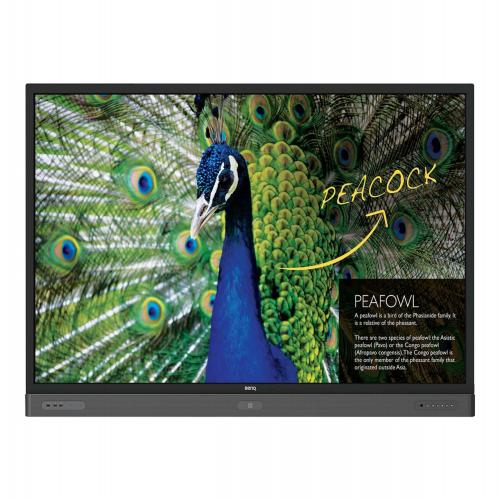
Copyright © 2019 All Rights Reserved by Ifexes. Powered By Cyfa Technologies