

Product Description Sony Vegas Pro 13 is a professional video editing software that supports nearly any video resolution up to 4096 x 4096, and features native timeline support for a wide range of popular SD, HD, 60p, and even several 4K codecs. This is an Upgrade to Sony Vegas Pro 13 from any version of Sony Movie Studio, Screenblast Movie Studio, VideoFactory, or Vegas LE. Vegas runs exclusively on 64-bit versions of Windows 7, 8, 8.1, and 10, and can take advantage of OpenCL-enabled graphics cards (GPUs) for accelerated workflow, reduced render times, and the ability to playback high-resolution formats at full quality, in real-time. In addition, integrated proxy support means you can scale down video quality to accommodate the limitations of less powerful systems, such as laptops, for the sake of editing, while still finalizing in full quality. Interoperability with other NLEs means you can import project files (or XML versions) into Sony Vegas Pro 13 and retain most, if not all, of the edit decisions made in the third-party NLE. You can also export Vegas projects so they can be continued or completed in other editing or finishing software. Vegas Pro 13 features extensive integrated audio editing tools, and includes DVD Architect, a standalone application for DVD and Blu-ray Disc creation. These tools, as well as color correction and effects compositors, and wide plug-in support, back up Vegas Pro 13's claim to be a complete post production solution, not just a video editing application. Vegas Pro 13 also incorporates timeline tools for editing and troubleshooting stereoscopic 3D footage, and allows you to preview 3D projects in high quality using 3D SDI or HDMI I/O hardware and monitors. New Features for Vegas Pro 13 Vegas Pro Connect App for iPad To meet the collaboration challenge on video productions, Vegas Pro Connect provides an alternative to written spreadsheets and notes, offering online and offline review workflows. The app features a comprehensive review system within a gesture-driven control surface Proxy-First Workflow Shoot XDCAM footage on compatible Sony camcorders and use the Sony Wireless Adapter to send proxies to versions of the high-quality original to the cloud. Editors back at the shop can download and edit with the proxies while the high-resolution files are in transit from the field. When the high-resolution files arrive, automatically relink the edited project to them for rendering Project Archiving Archive all media associated with a project, or just the media used on the timeline, including nested Vegas Pro 13 projects.
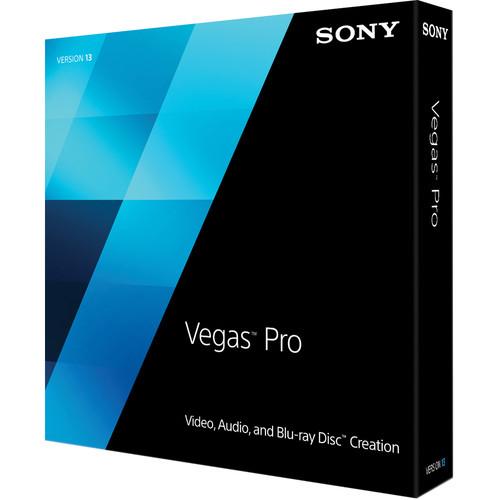
Copyright © 2019 All Rights Reserved by Ifexes. Powered By Cyfa Technologies