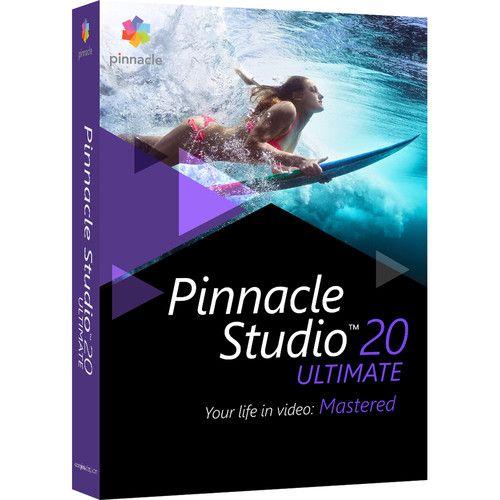#Discription___
Pinnacle Studio 20 Ultimate is an easy-to-use video editing system for enthusiasts who want to create pro-level videos.
Studio 20 Ultimate supports Ultra HD 4K, HD, and 3D formats and offers unlimited video and audio tracks. In addition to common editing tools and transitions, advanced features such as Motion Tracking, Stop Motion, 360° Video Editing, and 6-Camera Multi-Cam Editing will let you get highly elaborate with your projects. Some of the more common tools include Audio Ducking and Live Screen Capture for tutorial videos, vlogs, and more.
Studio 20 Ultimate offers not only video tools but also sophisticated audio tools for fine-tuning your sound. Topping everything off, Studio 20 Ultimate features over 2000 effects and transitions of its own, and in addition includes several effects packages from NewBlue providing a total of about 1000 presets.
When you're ready to share your videos, Studio 20 Ultimate makes it easy to post your HD and 3D videos on Facebook, YouTube, and Vimeo, as well as easily create DVDs and AVCHD discs complete with Dolby Digital 5.1 surround sound. You can also author Blu-ray discs if you install a separately sold add-on from within the software.
You also get a 21-day, all-access pass to StudioBacklot.tv, which will provide you with new Pinnacle Studio 20 content, training, and a royalty-free stock library. (This offer is available only to new users of StudioBacklot.tv.) Studio 20 Ultimate is compatible with Windows 10, 8, and 7.
#Key_Features__
Pinnacle PNST20ULEFAM Specs
System Requirements
Operating System Windows 10 recommended, Windows 8.x, Windows 7, 64-bit OS highly recommended
CPU Intel Core Duo 1.8 GHz, Core i3, or AMD Athlon 64 X2 3800+ 2.0 GHz or higher
Intel Core i5 or i7 1.06 GHz or higher required for AVCHD & Intel Quick Sync Video support
Intel Core i7 or AMD Athlon X4 or higher for UHD, Multi-Camera or 360 video
RAM 2 GB of RAM or higher, 4 GB minimum for Windows 64-bit, 8+ GB highly recommended for UHD, Multi-Camera, or 360 video
Graphics DirectX 9 (or higher) graphics device with Pixel Shader 3.0 support, such as:
NVIDIA GeForce 6 series or higher (CUDA enabled required for CUDA support)
ATI X1000 series or higher
Intel GMA X3000 series or higher
Other HEVC (H.265) support requires supporting PC hardware or graphics card
128 MB VGA VRAM
Display resolution: 1024 x 768 or higher
Windows-compatible sound card (multi-channel output required for surround preview)
8 GB HDD space for full installation
DVD drive for installation
DVD burner for creating DVD and AVCHD discs
Format Support
Input Options Capture from DV, HDV, and Digital8 camcorders or VCRs (requires a FireWire port)
Import from AVCHD and other file based camcorders, digital still cameras, mobile devices and webcams
Import Formats Video: MVC, AVCHD, DV, HDV, AVI, MPEG-1/-2/-4, DivX, Flash, 3GP (MPEG-4, H.263), WMV, Non-encrypted DVD titles (incl. DVD-VR/+VR), MOV (DV, MPEG-4, H.264), HEVC (H.265), DivX Plus MKV, XAVC, MXF, DVCPRO HD, XAVC S
Audio: MP3, MPA, M4A, WAV, AMR, AC3, AAC, Vorbis, WMA
Graphic: JPS, BMP, GIF, JPG, PCX, PSD, TGA, TIF, WMF, PNG, J2K
Export Formats AVCHD, DVD (DVD-R, DVD-RW, DVD+R or DVD+RW, dual layer)
DV, HDV, AVI, DivX, WMV, MPEG-1/-2/-4, Flash, 3GP, WAV, MP2, MP3, MP4, HEVC (H.265, H.264), DivX Plus MKV, JPEG, TIF, TGA, BMP, XAVC S
Dolby Digital 5.1-channel
Blu-ray Support Requires purchase of a separate plug-in from within the product
Requires Blu-ray Disc reader and/or burner
Supported Languages English, French, Spanish
Packaging Info
Package Weight 0.235 lb
Box Dimensions (LxWxH) 7.65 x 5.25 x 1.4"