

Image-Line FL Studio V20 Fruity Edition In this latest update, Image Line have jumped from version 12 to version 20 to celebrate 20 years of service. There are several significant updates including full macOS support (10.11 and later), unlimited time signature changes, playlist arrangements, full plug-in delay compensation, and a redesigned tool bar. V20 has support for AU and VST 64-bit, DX, and FL Native plug-in formats and it can be hosted in other DAWs as a VST or connected through ReWire. Both Mac and Windows versions are cross-platform compatible, allowing for seamless sharing and collaboration. FL Studio 20 offers a multitude of MIDI recording and sequencing functions that are centered around its piano roll and trademark step sequencer features. Use either of these powerful tools alone, or in combination with one another to record your musical performances in either pattern or track sequencing mode, depending on your personal workflow. In addition, FL Studio 20 provides advanced mixing and routing options that allow you to create complex, polished productions. Allowing for up to 125 channels, the mixer can be used for leveling, panning, creating sub-mixes and adding effects to your instruments. Each channel of the mixer is equipped with parametric EQ and can hold up to 10 effects (AU, VST, DX or FL’s Native format). Choose from a selection of effects including Delay, Delay Bank, Equo, Flangus, Love Philter, Vocoder and more. Furthermore, the mixer includes four dedicated send channels that provide the ability to sidechain inputs to multi-input effects plug-ins. New in FL Studio 20 Key New Features Mac Support: FL Studio is now available as a 64-bit native macOS application. Includes audio unit (AU) and VST plugin support. AU plugins will scan, along with VST plugins, using the plugin manager Time Signatures: Default time signature is set in the project General settings and time signature changes with time markers Use the on-pattern clip menu, Use current time signature, to set a time signature based on playlist position Playlist Arrangements: An arrangement is the layout of audio, automation, and pattern clips in the playlist as you added them. Use the drop-down arrangements menu to manage multiple playlist versions of the project (working ideas, sound design, versions etc.) Plugin Delay Compensation: Automatic PDC now work for all normal use cases including for mixer sends. Manual and auto-PDC can now coexist. Manual PDC is applied as an offset to auto PDC. Updates include: Audio Recording: New audio input delay control on the input menu fixes latency issues with individual audio inputs Icon Colors: Automatic (orange), manual (blue) or not set (gray) Mixer Menu: Plugin Delay Compensation > Reset manual latency on all tracks. Option to reset all manually set latency values to zero Metronome: Latency compensated Mixer FX Slots: Latency compensated Wet/Dry mix knob. Processing delay is now compensated when mixing the Wet/Dry signals from an effect for each FX slot Continuous Adjustment: Roll the mouse wheel over the time icon or latency display Mouse Wheel: 10 ms steps Ctrl Mouse Wheel: ms steps Ctrl Alt Mouse Wheel: 1 sample steps Mouse Wheel works in Three Places: Track input latency icon (FX panel) Track output latency selector (FX panel) Track output latency icon (mixer tracks) Wrapper Offset: Latency shown in the wrapper info can be set and saved per plugin. Use to compensate plugins that consistently report an incorrect latency Updated Toolbar: Updated toolbar design and editable layout Playlist Playlist Tracks: Increased from 199 to 500 Audio Recording: Realtime display of audio data as it is captured. Multiple takes are grouped when recording Playlist Menu: Resize all tracks. Choose from 33% to 200% Time Markers: Punch in/out time markers so you can start/stop recording using time markers Hide Grouped Tracks: Hide collapsed grouped tracks. When used, a small arrow on the right-side of the Track header, can be clicked to open and close the hidden tracks Playlist Preview: Mini playlist preview is selected by default Playlist Right-Click Header-Menu: Right-Click options to mute all clips or unmute all clips, to make undo of consolidated tracks faster Playlist: Improved visibility of clip borders in solid view mode Plug-ins Fruity Compressor (Update): Added an option to report processing latency Fruity Reeverb 2 (Update): Modulated reverb using Modulation (amount) and Speed options to break up ringing or metallic sounds VFX Level Scaler (New): Scale Note Properties as received from the Piano roll. The graph shows input-output mapping for Note – Velocity, Release, Pitch (fine), Pan, Mod X and Mod Y values Fruity Reeverb (Update): Is now a 64-bit FL plugin ZGameEditor Visualizer (Update): Layers can be collapsed. Buffered layers are more obvious. Text position and size can now be specified in decimals Increased responsiveness to Linear peak effect Color button on HTML tab to paste color to test New effects, New SplinePeaks. Youlean: Blur, Motion blur, Bloom and Color correction Improved quality for FFT based presets
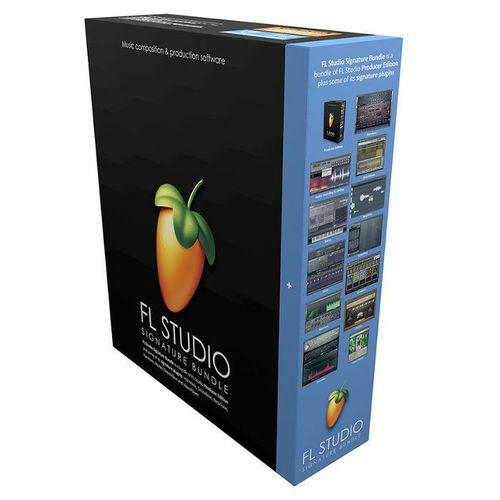
Copyright © 2019 All Rights Reserved by Ifexes. Powered By Cyfa Technologies